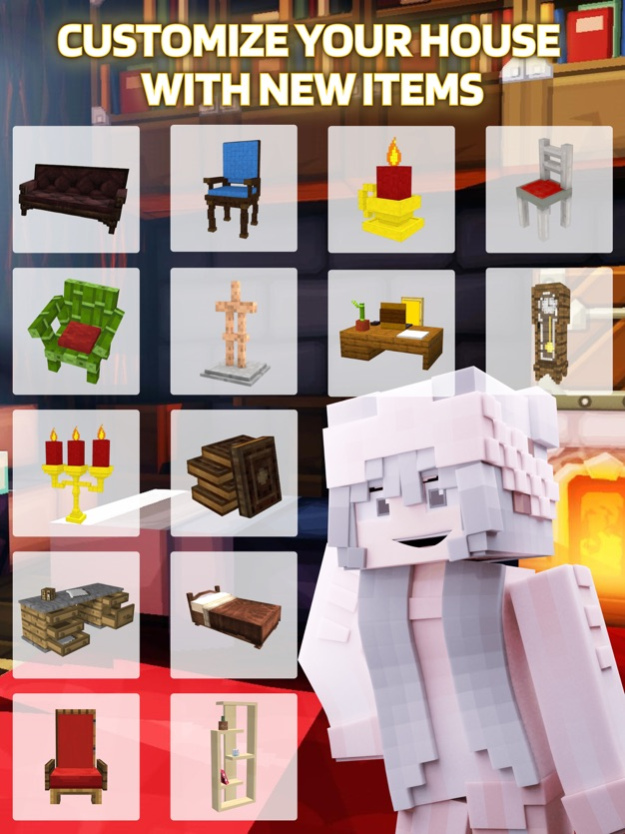Furniture Mod for Minecraft 4.1
Free Version
Publisher Description
Furniture Mod for Minecraft is a unique addition that will transform the cubic world by adding many new interior items to it! Various furniture options, updating your inventory, as well as many recipes for crafting your decorations - all this in a new mod. Start using different types of furniture to change up your game space!Use your imagination and create creative designs. In addition, you will find a lot of stuff that will help turn any room into the home of your dreams! Use various elements to make your home more comfortable. The collection of unique furniture for the living room, kitchen, bedroom, and other rooms is full of various items. Among them, you will find tables, chairs, beds, sofas, wardrobes, and much more!
Premium features:
Realistic design
Large selection of accessories
Access to many mods, maps, and skins
HD graphics and item detail
Use the decocraft recipes to create the completeness and conciseness of any interior. Complement your designs with small details that you can find in different collections of furniture and decorations. Realistic objects will be a great addition to houses and mansions, as well as diversify the survival of any player!Also included are maps and skins that can inspire your creativity. Dress up as a builder and start building your dream home! Go explore different buildings like castles to find new details for your interiors. Do not limit your imagination and create realistic and futuristic designs!
Furniture Mod for Minecraft DISCLAIMER: Ownership, intellectual property rights, and any other interests belong to its publishers or owners. We respect such legal rights and the interests of publishers or owners. This app is not an official Minecraft app and is not affiliated with Mojang AB. This app properly uses assets and brands as recommended on the Mojang Studios Account
Important: the app does not include free content. You need to subscribe to use it.
Payment will be charged to iTunes Account immediately upon confirmation of purchase.
Subscription auto-renewal will continue until auto-renewal is turned off at least 24 hours before the end of the current period.
The renewal cost depends on your subscription plan. Our standard subscription plans:
1-week subscription is $ 5.99
For other currencies, the price matches the price level in the App Store Price Matrix.
Subscriptions with a free trial period will automatically renew to a paid subscription after the trial version ends. You can cancel or manage the automatic renewal of the free period by going to your Account Settings after purchase.
Please note: Any unused portion of the three-day free trial period (if offered) will be forfeited when purchasing a premium subscription during the free trial period.
For any other information, see our privacy policy and terms of use.
Privacy Policy: https://docs.google.com/document/d/1Q0XjyTJjDFloNvp9lzHOw5kAGbdZ2GfVhrvHyJMH1ms/edit?usp=sharing
Terms of Use: https://docs.google.com/document/d/1E_XTPS_Dpk0aRktwmJmW6P2oJpO1aeTLZFwujlbb_Hc/edit?usp=sharing
Mar 23, 2023
Version 4.1
added to "Furniture mod for Minecraft" in version 4.1
-New pieces of furniture such as sofas, chairs and coffee tables.
-Decorative items such as paintings, vases and candles
-Additional color options for furniture items
-Outdoor furniture such as picnic tables and umbrellas.
-Lighting options such as lamps and chandeliers
About Furniture Mod for Minecraft
Furniture Mod for Minecraft is a free app for iOS published in the Recreation list of apps, part of Home & Hobby.
The company that develops Furniture Mod for Minecraft is Mykyta Shkinder. The latest version released by its developer is 4.1.
To install Furniture Mod for Minecraft on your iOS device, just click the green Continue To App button above to start the installation process. The app is listed on our website since 2023-03-23 and was downloaded 1 times. We have already checked if the download link is safe, however for your own protection we recommend that you scan the downloaded app with your antivirus. Your antivirus may detect the Furniture Mod for Minecraft as malware if the download link is broken.
How to install Furniture Mod for Minecraft on your iOS device:
- Click on the Continue To App button on our website. This will redirect you to the App Store.
- Once the Furniture Mod for Minecraft is shown in the iTunes listing of your iOS device, you can start its download and installation. Tap on the GET button to the right of the app to start downloading it.
- If you are not logged-in the iOS appstore app, you'll be prompted for your your Apple ID and/or password.
- After Furniture Mod for Minecraft is downloaded, you'll see an INSTALL button to the right. Tap on it to start the actual installation of the iOS app.
- Once installation is finished you can tap on the OPEN button to start it. Its icon will also be added to your device home screen.